How to Choose the Right WordPress Theme for Your Website: A Step-by-Step Guide
WordPress is one of the most popular platforms for building websites, and for good reason. It’s easy to use, versatile, and comes with a huge variety of themes to choose from. However, with so many options available, it can be overwhelming to choose the right one for your website. In this guide, we’ll go over the key factors to consider when selecting a WordPress theme and how to find the perfect match for your website.
Determine your website’s purpose and audience

The first step in choosing a WordPress theme is to understand your website’s purpose and target audience. Are you creating a blog, an e-commerce store, or a business website? Who is your target audience, and what are their needs and preferences? Knowing these details will help you narrow down the options and choose a theme that best fits your website’s goals and user experience.
Consider the design and layout

The design and layout of your website can have a big impact on its overall effectiveness. A well-designed website can attract and engage users, while a poorly designed one can turn them away. Look for a theme that matches your brand’s style and aesthetic and offers the layout and features you need. Consider factors such as color scheme, typography, navigation, and page templates.
Check for responsiveness and mobile-friendliness
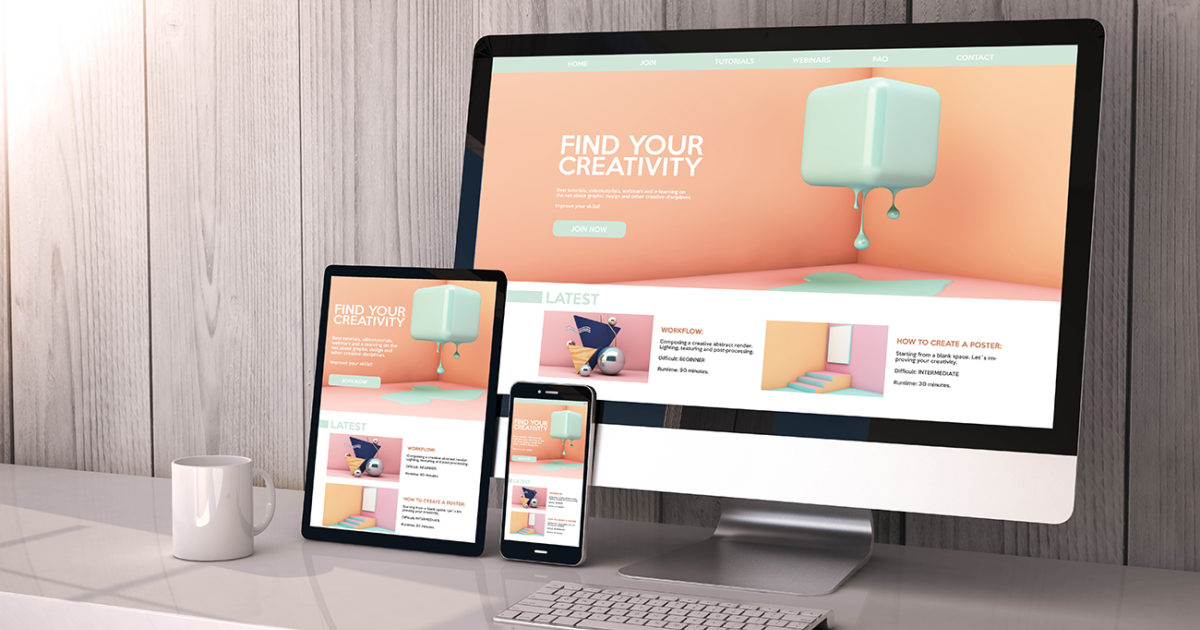
More and more people are accessing the internet on their mobile devices, so having a responsive and mobile-friendly website is essential. Make sure the theme you choose is optimized for mobile devices and displays well on different screen sizes. You can check for responsiveness by resizing your browser window or using online tools like Google’s Mobile-Friendly Test.
Evaluate the customization options
Customization is an important factor when choosing a WordPress theme. Look for a theme that offers a variety of customization options, such as color schemes, fonts, and layout settings. This will allow you to personalize your website to match your brand and make it stand out from the competition.
Check for compatibility with plugins and extensions
WordPress plugins and extensions can add extra functionality to your website, such as contact forms, social media integration, and SEO tools. Make sure the theme you choose is compatible with the plugins and extensions you plan to use to avoid compatibility issues.
Consider the level of support and updates
Choosing a theme from a reputable developer with a track record of providing support and regular updates can save you headaches down the line. Look for themes that are regularly updated and have a support system in place, such as documentation or a dedicated support team.
Look for user reviews and ratings

User reviews and ratings can give you valuable insights into a theme’s strengths and weaknesses. Check out reviews on WordPress.org, theme marketplaces, and social media to get a sense of the theme’s quality and user satisfaction.
