Speed Up WordPress Website. In today’s fast-paced digital world, a slow-loading website can be a significant hurdle for both visitors and website owners. Users expect websites to load quickly, and search engines prioritize fast-loading sites in their rankings. If you’re facing the challenge of a slow WordPress website, it’s crucial to take action and optimize its speed. Fortunately, there are several effective solutions available to enhance your website’s performance and provide a better user experience. In this guide, we will explore practical steps you can take to speed up your WordPress website. From choosing the right hosting provider to optimizing images, implementing caching, and reducing plugin bloat, we’ll cover key strategies that will help you achieve faster loading times and improve overall website performance. By following these techniques, you’ll be well-equipped to enhance the speed and efficiency of your WordPress website, attracting more visitors and ensuring their satisfaction.
A slow WordPress website can negatively impact user experience and search engine rankings. There are several solutions to speed up your website. Here are some steps you can take:
Choose a reliable hosting provider
Ensure that you are using a reputable hosting provider that offers good server performance and uptime. A reliable hosting provider can significantly improve your website’s speed.
Use a lightweight and optimized theme
Select a lightweight and well-coded WordPress theme that is optimized for speed. Avoid themes with excessive features and unnecessary bloat, as they can slow down your website.
Optimize images
Large image file sizes can slow down your website. Use image optimization techniques such as compressing images without compromising quality, lazy loading, and serving images in the next-gen format (e.g., WebP).

Enable caching
Implement a caching mechanism to store static versions of your website’s pages, reducing the processing load on the server and improving loading times. You can use caching plugins like W3 Total Cache or WP Super Cache to enable browser and server-side caching.
Minify CSS and JavaScript
Minify your CSS and JavaScript files to reduce their file sizes by removing unnecessary spaces, comments, and line breaks. This can be done using plugins like Autoptimize or by manually optimizing the code.
Use a content delivery network (CDN)
Utilize a CDN to serve your website’s static files (e.g., CSS, JavaScript, images) from servers located closer to your visitors. This helps in reducing the server response time and improves overall website speed. Popular CDNs include Cloudflare and StackPath.
Optimize your WordPress database
Regularly optimize your WordPress database by removing unnecessary data, spam comments, post revisions, and unused plugins. This can be done using plugins like WP-Optimize or by running manual database optimization queries.
Enable GZIP compression
Enable GZIP compression on your server to reduce the size of files sent from your website to the user’s browser. GZIP compression can be enabled through server configurations or by using plugins like GZip Ninja Speed Compression.
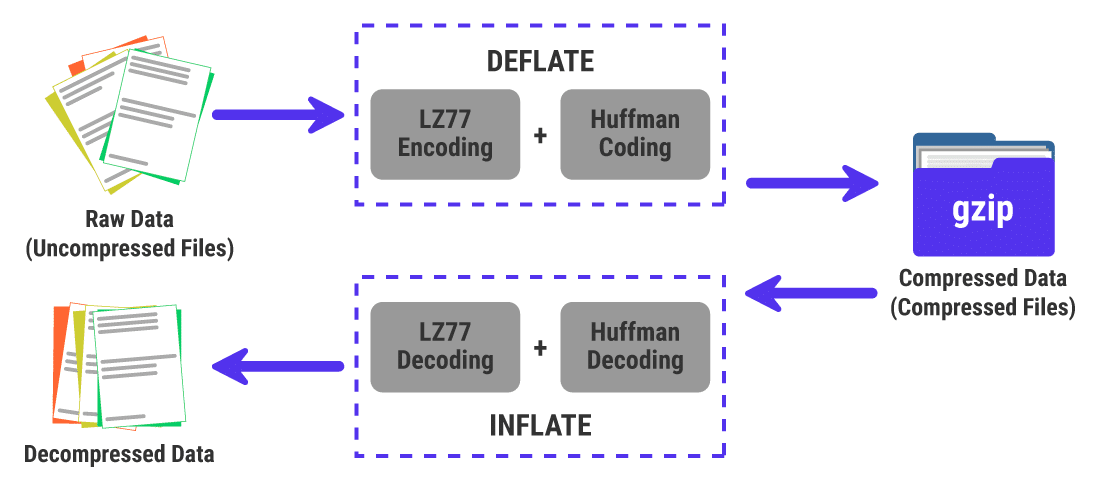
Reduce the number of plugins
Too many plugins can slow down your website. Remove any unnecessary plugins and choose lightweight alternatives whenever possible. Evaluate the performance impact of each plugin and keep only the ones that are essential.
Monitor and optimize website performance
Regularly monitor your website’s performance using tools like Google PageSpeed Insights, GTmetrix, or Pingdom. Identify bottlenecks and optimize accordingly.
Implementing these solutions should help improve the speed of your WordPress website. However, it’s essential to note that each website is unique, and the effectiveness of these solutions may vary depending on factors like the theme, plugins, and content. Continuous monitoring and optimization are crucial for maintaining a fast and responsive website.
